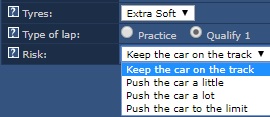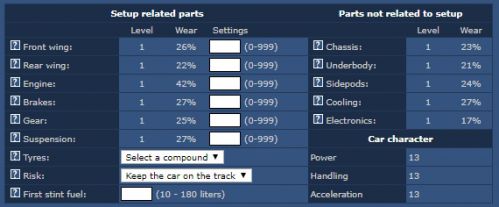Difference between revisions of "Qualifying"
From The GPRO Wiki
PurpleWitch (talk | contribs) |
PurpleWitch (talk | contribs) m (→Qualify 2) |
||
| (One intermediate revision by the same user not shown) | |||
| Line 2: | Line 2: | ||
==Qualify 1== | ==Qualify 1== | ||
| − | [[Image:Qualify1. | + | [[Image:Qualify1.jpg|281px|thumb|The Qualify 1 selections]]Once you are happy with your practice laps, and confident you have found a setup close to your driver's desires, now is the time to move onto Qualify 1. |
This is performed in the same screen as Practice, and by changing the selection under "Type of Lap" from "Practice" to "Qualify 1". This unlocks the previously disabled "Risk" dropdown. | This is performed in the same screen as Practice, and by changing the selection under "Type of Lap" from "Practice" to "Qualify 1". This unlocks the previously disabled "Risk" dropdown. | ||
| Line 20: | Line 20: | ||
'''Please Note''': If you select Rain for Q1 you will be prompted for your dry compound choice for Q2 and the race upon clicking "Drive Lap". | '''Please Note''': If you select Rain for Q1 you will be prompted for your dry compound choice for Q2 and the race upon clicking "Drive Lap". | ||
| − | |||
==Qualify 2== | ==Qualify 2== | ||
| − | [[Image:Qualify2. | + | [[Image:Qualify2.jpg|499px|thumb|The Qualify 2 selections]] Once you have your strategy finalized and completed Qualify 1, then it's time for Qualify 2. |
In the majority of occasions, there probably isn't that much work required in this screen. If the weather is identical in Q1 and Q2, then you can click the useful "Get settings from Qualify 1" link to auto-populate your car settings. This then leaves you with the important decisions of tyres, risks to use, and the fuel amount (in litres) which you wish to perform Qualify 2, and start the race with. | In the majority of occasions, there probably isn't that much work required in this screen. If the weather is identical in Q1 and Q2, then you can click the useful "Get settings from Qualify 1" link to auto-populate your car settings. This then leaves you with the important decisions of tyres, risks to use, and the fuel amount (in litres) which you wish to perform Qualify 2, and start the race with. | ||
Latest revision as of 20:17, 21 March 2020
Qualify 1
Once you are happy with your practice laps, and confident you have found a setup close to your driver's desires, now is the time to move onto Qualify 1.
This is performed in the same screen as Practice, and by changing the selection under "Type of Lap" from "Practice" to "Qualify 1". This unlocks the previously disabled "Risk" dropdown.
Before you proceed with qualify 1 checklist:
- Ensure you have selected the correct setup from practice (no typos, entered 70 instead of 700, etc).
- Ensure you have selected the correct tyres. Remember that the dry compound you select now is the only dry compound you will be able to use during Q2 and the race (i.e. you cannot use Extra Soft tyres for Q1, then use Medium for Q2 or the race). Will your tyre durability match your race strategy?
- Ensure you have checked the weather conditions (you've not selected dry tyres when it's raining have you?).
- Finally - decide which risk you would like to proceed with from the following choices:
- Keep the car on the track
- Push the car a little
- Push the car a lot
- Push the car to the limit
- Once happy with your selections, scan the screen one final time to triple check everything is correct.
- Click "Drive Lap" to see what time your driver achieves!
Please Note: If you select Rain for Q1 you will be prompted for your dry compound choice for Q2 and the race upon clicking "Drive Lap".
Qualify 2
Once you have your strategy finalized and completed Qualify 1, then it's time for Qualify 2.
In the majority of occasions, there probably isn't that much work required in this screen. If the weather is identical in Q1 and Q2, then you can click the useful "Get settings from Qualify 1" link to auto-populate your car settings. This then leaves you with the important decisions of tyres, risks to use, and the fuel amount (in litres) which you wish to perform Qualify 2, and start the race with.
Before you proceed with qualify 2 checklist:
- Ensure you have selected the correct setup from practice if not auto-filled (no typos, entered 70 instead of 700, etc).
- Ensure you have checked the forecast and have selected the correct weather tyre (you've not selected dry tyres when it's raining have you?).
- Ensure you have entered the correct litres of fuel value (no typos, entered 15 instead of 150, etc).
- Finally - decide which risk you would like to proceed with from the following choices:
- Keep the car on the track
- Push the car a little
- Push the car a lot
- Push the car to the limit
- Once happy with your selections, scan the screen one final time to triple check everything is correct.
- Click "Drive Lap" to see what time your driver achieves!
Frequently Asked Questions
What tyres should I use in Qualifying?
The tyres you select to use in qualifying are the tyres you will use in the race. You should select the tyres you think will give you the best strategy, Tyres wear in the race, when they are worn you will slow down. Select your tyres wisely.
If I select rain tyres am I stuck with them?
No, if you select Wets you will also be asked to also select a dry tyre compound.
How long will the tyres last?
Tyre wear is dependant on the track you are racing at and the temperature, other things also affect tyre wear; but you can find this out for yourself. It is important to note how long the tyres last so you can use the data in the future.
How much fuel do I need?
The fuel you enter for Qualify 2 is the fuel load you will start the race with for the first stint, and that would depend on your strategy. This is one area of the game that you need to experiment with, you will never retire from the race for running out of fuel, whenever your fuel is low the driver will automatically pit. So put in a lot of fuel and see how much you actually used after the race in the race analysis screen. Then you will get a good idea about how much fuel you need, it is unlikely that any race should exceed 280L of fuel.
I have the same total qualifying time as another manager, why I am behind them on the grid?
It happens quite regularly that two managers have the exact same qualifying time, and once to twice a season it is the pole position car that is involved in this. If the total for Q1 & Q2 combined is identical, then the manager that was the FIRST to complete Q1 will be ahead on the grid.